
On the Go Wandering with Location Tracking
Track the general location of your loved ones with cognitive impairment when they leave their home. Enjoy the peace of mind that comes with knowing they always have access to 24/7 help.
Wandering Helps Caregivers
Real-time alerts and a GPS tracker for seniors, notifying caregivers when a loved one leaves home. An online map displays their location, allowing caregivers to monitor remotely or contact our 24/7 Response Centre.
How Does The Service Work?

1. 24/7 Tracking
Your loved one wears the lightweight On the Go with Wandering pendant all day.

2. Stay Informed
Receive SMS alerts when they leave and return home. Track their location via an online map.
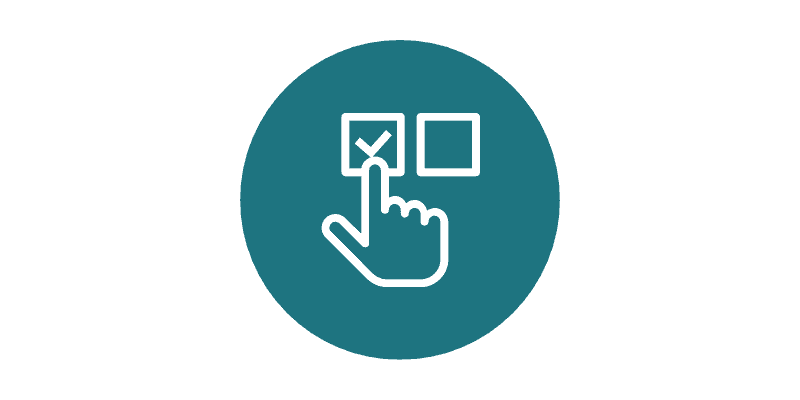
3. You Decide
Monitor them and decide when help is needed. Emergency Services can be contacted.

4. Send Help
If needed, we’ll contact you, a Responder, or Emergency Services as needed.
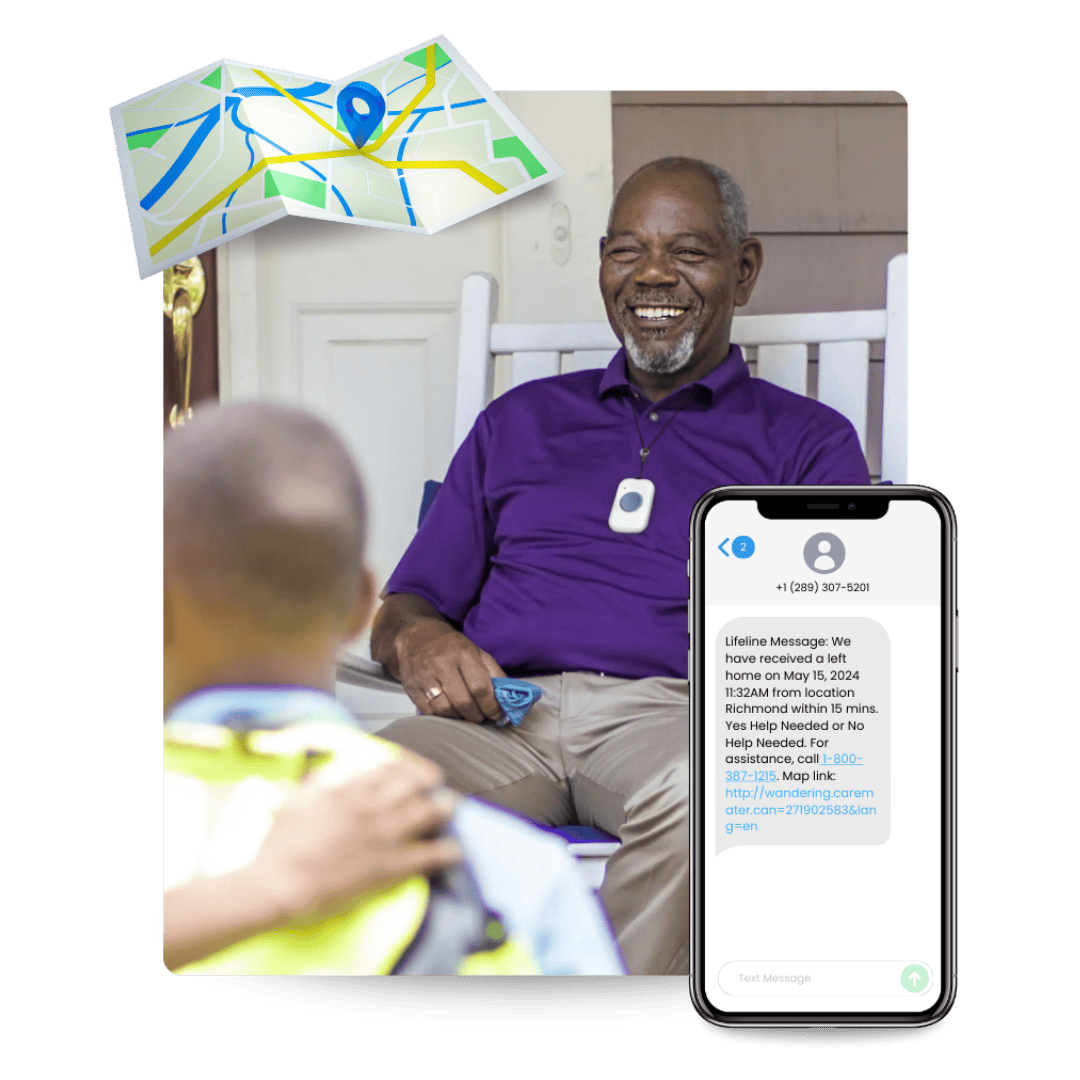
Support for Those Who Wander
When a loved one wanders out unexpectedly, it can be frightening and stressful for caregivers. On the Go with Wandering provides peace of mind by sending real-time alerts if they leave home.

Easy-to-use Mapping Tool
The online map provides you with a clear map that tells you the general area of your loved one.¹

Fall Detection
Multiple sensors are used to detect a fall and automatically call for help.²
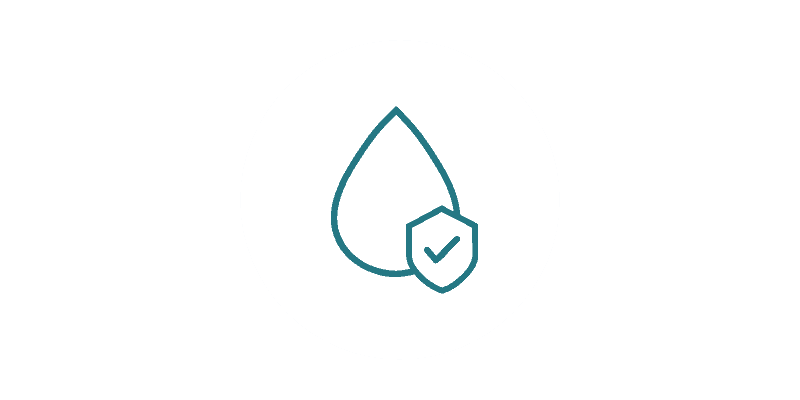
Water-resistant
You can wear it in the shower or bath, where falls often occur.³
No Long-Term Commitment
Get help at the press of a button. No hidden fees and no long-term contracts! Contact us today to learn how Victoria Lifeline can keep you or your loved ones safe.
What's Included?
In the On the Go with Wandering, you’ll receive
Personal Alert Button & Charger
The On the Go with Wandering device comes with everything you need right out of the box. You’ll find the lightweight, wearable device and a wireless charging pad for easy, hassle-free charging.

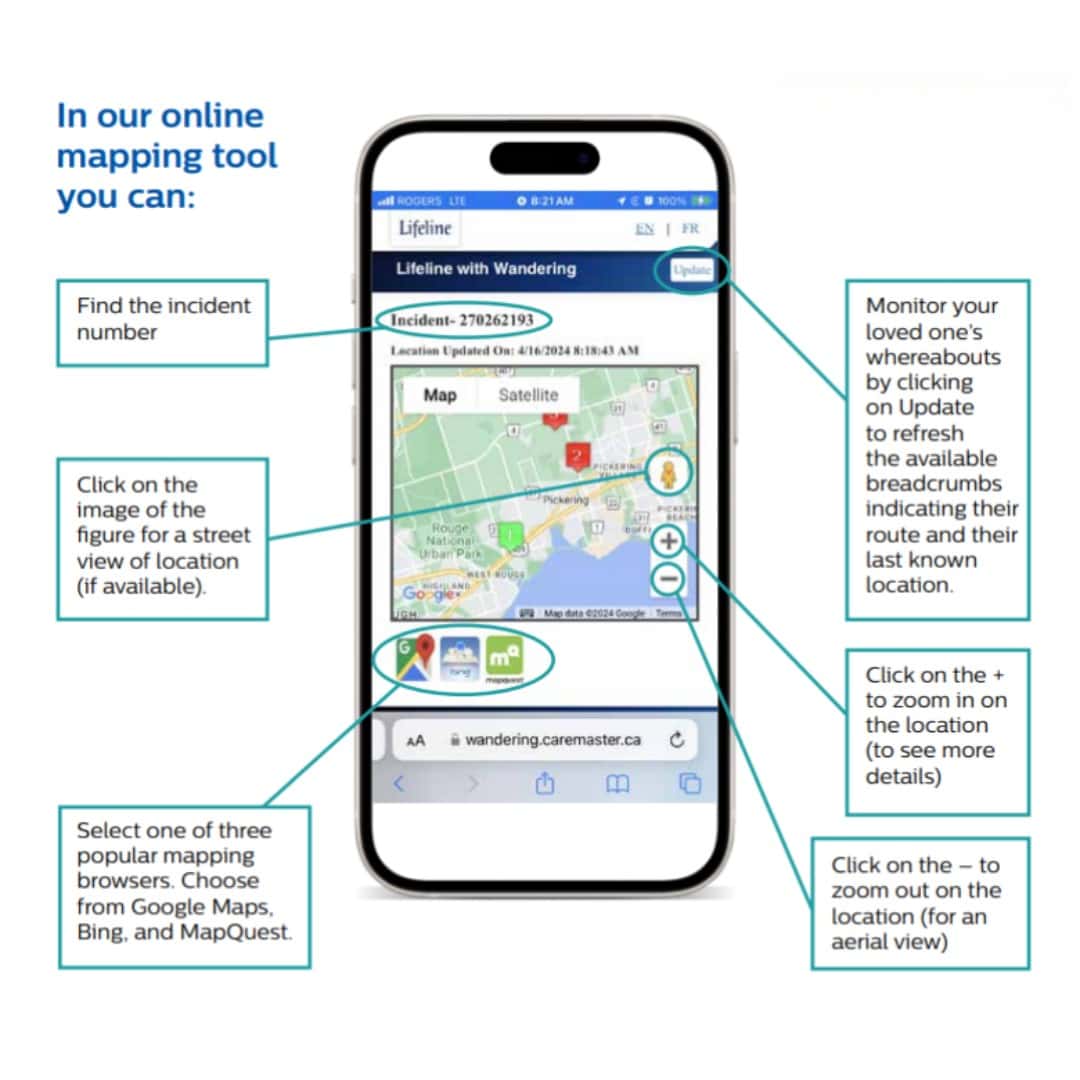
Stay In The Loop with GPS Location Tracking for Seniors
Caregivers decide when help is needed.
- Continue to monitor your loved one’s whereabouts with a GPS tracker for seniors.
- If help is needed, you can respond/locate the loved one.
- Call our 24-hour response centre for additional help.
- Comes with a long-lasting battery and an easy-to-use charging station (included). The caregiver will be notified when the button needs charging (less than 20% battery life left).
Still Undecided?
Speak with a Victoria Lifeline team member to find the best service option to suit your needs. With no obligation to sign up for the service, a quick call is a great opportunity to ask questions and learn which solution is right for you.
Ready to take the next step?
Fill out our contact form and we’ll be in touch with you soon.
Frequently Asked Questions
Invisible
Your content goes here. Edit or remove this text inline or in the module Content settings. You can also style every aspect of this content in the module Design settings and even apply custom CSS to this text in the module Advanced settings.
Who is On the Go with Wandering geared towards?
On the Go with Wandering is designed to support family members or other caregivers who are overseeing the care of seniors who tend to wander.
A caregiver may consider subscribing to the OTG with Wandering service if their loved one:
- Gets lost easily in crowds or has had incidents where they drive/walk away from home.
- Lives on their own and finds home to be a safe and familiar place.
- Values their independence and may be active still but support service(s) can help them to live at home for longer.
On the Go with Wandering is also a medical alert service. In addition to tracking your loved one’s whereabouts, they can also access help by pushing their button. In addition, it also has the fall detection feature.
Please note: Lifeline’s fall detection technology does not detect 100% of falls. If able, the wearer should always press their button if they need help.
What is needed to subscribe to the OTG with Wandering service?
The OTG with Wandering service is reliant upon the support and direction of the caregiver. We cannot install an OTG with Wandering system if we do not have a Caregiver on file. A caregiver must be present at the installation appointment.
What is the responsibility of the main caregiver/Responser?
In instances where the subscriber has left the home, we will send a text SMS advising the caregiver/Responder with link to the mapping tool.
They should:
- Be a family caregiver or a friend who oversees the care of the wearer
- Have a key to the home or knows where one is located (perhaps in a key lockbox)
- Be able to come to help at different times of the day or night
- Live or work within 10 minutes from where the wearer lives
- Have a smartphone that can receive calls, SMS texts, and data communication
- Have a driver’s license and access to a vehicle (preferable but not mandatory)
- Be able to travel to the wearer location with an adequate amount of time
- Must be present at the time of installation
Can two OTG with Wandering buttons be installed in the same household?
No. We cannot install more than one OTG with Wandering in the same house.
Is there a minimum term?
There is no minimum term.
Does the Wandering button indicate when the battery is low?
Yes. The low battery is indicated with a red light on the button. Additionally, when the button is less than 20% charged, the caregiver will receive an SMS notification text.
Other Lifeline Services

HomeSafe Standard
Our easy-to-use HomeSafe standard service includes your choice of a wrist or pendant-style button.

Lifeline with Fall Detection

On the Go Mobile
¹Device must be used as directed. Tracking signal is sent approximately every ten (10) minutes. Coverage inside and outside the home provided where third-party cellular network coverage is available and subject to device location, environment, equipment, and facility conditions. Signal range may vary. ²Lifeline may not always be able to determine your location. Consult the User Guide for more information. Your mobile device has fall detection included. No fall detection device can detect 100% of falls. You should always push the button for help. ³Device is water-resistant and can be worn in the shower, it should not be submerged in water. Your system requires adequate battery charge and cellular signal to make an emergency call. Recharging of the mobile help button is done by the subscriber as needed by connecting it to its charger.
